Editor's review
This is a video downloader product.
With the video consumption fever going up, most users tend to collect their favorite clips locally. Furthermore, most often content seem to be temporary. It is here today but could easily be gone tomorrow. That is another reason to have the content stored locally. What you could do is just type-in the URL and click “save." The interface is very simple, and the controls are intuitive. Most users will be able to start saving the clips right away. The interface is also a batch processor. There is no limit to how many videos you can download in one process. You can type in or copy a series of URLs, and the utility will start saving the content. It is during this saving process that couple of interesting things happen. If you want to save the videos (save as video), on clicking the save button the video will be saved as MP4. The format of the source could be any; the saved clip is always in MP4. Thus, these clips are compatible to many of the portable devices as well.
On the other hand, if you wanted to extract the audio and save (save as audio) the clip; it will be saved in MP3 format. When a batch of videos is being downloaded, you will be able to follow the status as each clip completes. A list displaying the clips downloaded is updated. There is no need for any other software for the extraction process or the video conversion process. The application is easily installed. You simply download the installer and double-click on the same. This is a good tool.


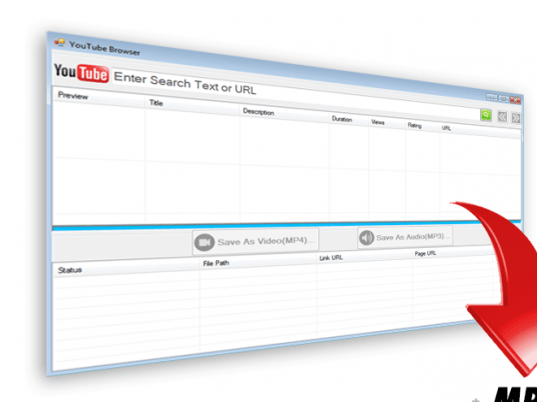
User comments